Web Print is a web application that is used to manage, control and organize the printing of documents in organizations with many users, many computers, operating systems and diversity of nearby or distant locations of computers from which print.
How it works?
Printing is always done physical controlled by one or more persons responsible for handling the printing machines, is the printer driver. The users, from their computers work, generate a pdf version of the document they want, then from the corporate website, access the Printer Web identifying and creating a new print job, where you loaded the pdf generated. At the same time indicate the number of copies, duplexing, stapling, color, etc. in the new print job created.
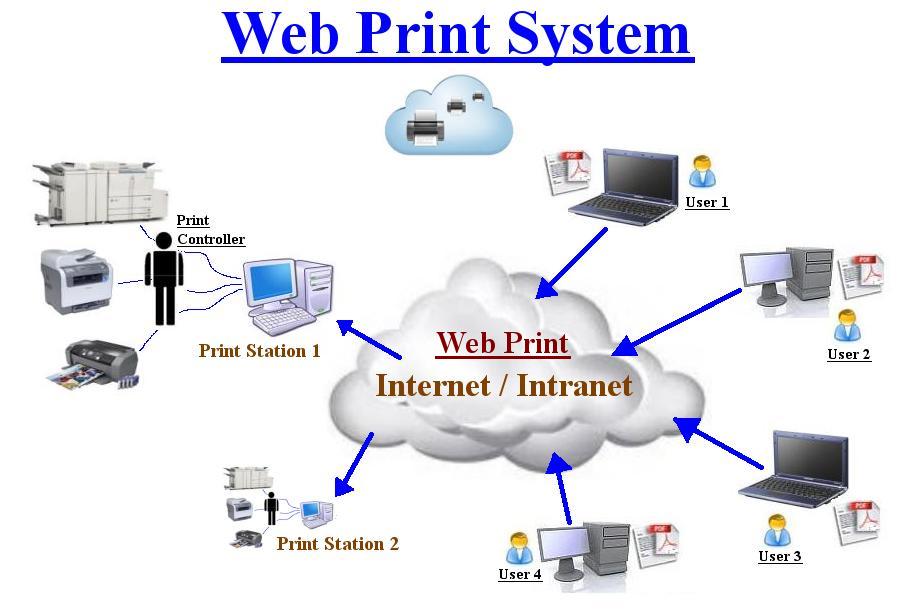
What can we do here?
It can be:
- Create new web printers.
- Remove them.
- Get usage statistics.
- Manage user permissions.
- And so on.
Different printers can be created Web link or embed from other sites, for example, from the corporate website of the collective user printers.
It can be used for testing web printers and practices for a limited period of 2 weeks.
To create and manage printers web, you must be registered.
The first time that computers access the web print hosting or management must accept the security certificate (https secure connection) and have disabled the popup blocker for web hosting.
How can we link a web printer from my corporate website?
A simple way to do this is to make a link from the site of origin:
<a href='https://www.milcat.net/hostingWebPrint/wpxxxxx'>Web Print</a>
Another way to do this is to embed within a web page by placing the following code:
<html><head><title>Web Print</title></head><body>
<iframe style='border-width:0px; border-style:none' src='https://www.milcat.net/hostingWebPrint/wpxxxxx' height='100%' width='100%'></iframe>
</body></html>
<iframe style='border-width:0px; border-style:none' src='https://www.milcat.net/hostingWebPrint/wpxxxxx' height='100%' width='100%'></iframe>
</body></html>
Also be done with:
<html><head><title>Impressora Web</title></head>
<frameset rows='100%'><frame src='https://www.milcat.net/hostingWebPrint/wpxxxxx'>
<noframes></noframes></frameset></html>
<frameset rows='100%'><frame src='https://www.milcat.net/hostingWebPrint/wpxxxxx'>
<noframes></noframes></frameset></html>
Where wpxxxxx corresponds to the reference of the Web Printer you want to link.
| Register as new user hosting |
| Access to the management of your hosting |